Workspace as a collaborative environment
Workspaces enable groups to work on common projects by gathering data, modules, and experiments together in a single location for common use. Workspaces let users securely share ideas and resources. You can be a member of several workspaces and can easily switch between them.
As the owner of a workspace, you can invite others to the workspace by clicking on the Setting icon on the left-hand side of the screen and then clicking on USERS from the top tabs. You can invite others to the workspace by adding their Microsoft accounts.
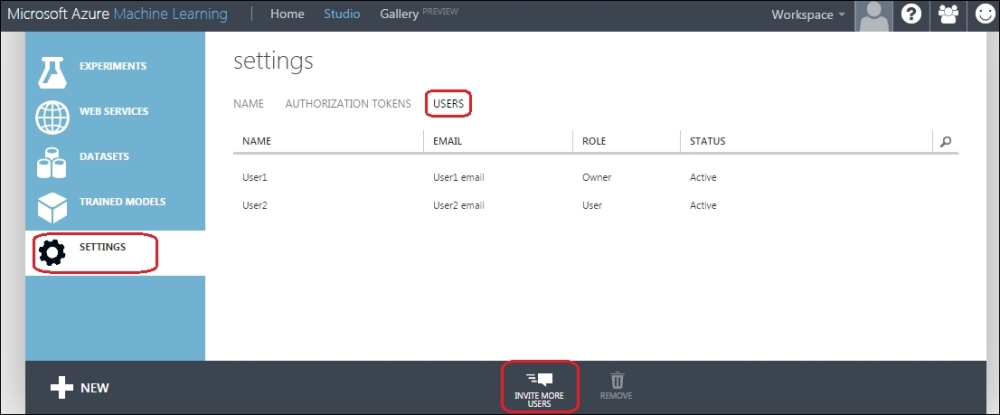
Once you have successfully added other users, they can use the same workspace like ...
Get Microsoft Azure Machine Learning now with the O’Reilly learning platform.
O’Reilly members experience books, live events, courses curated by job role, and more from O’Reilly and nearly 200 top publishers.

