Creating Custom Data Type Parts
Similar to database templates and Application Parts, you can create your own custom Data Type Parts and use them in your applications or distribute them to other users. To create a Data Type Part, open the table that contains the fields you want to use for your custom Data Type Part in Datasheet view. Next, highlight the field or fields you want to use, click the More Fields button in the Add & Delete group on the Fields tab, and then click Save Selection As New Data Type at the bottom of the gallery. Access opens the Create New Data Type From Fields dialog box, as shown in Figure 27-5.
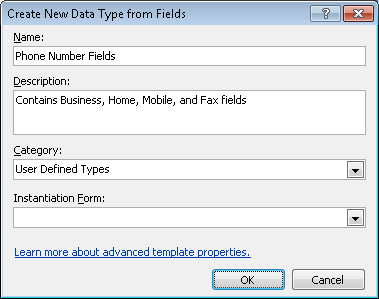
Figure 27-5. Enter your custom ...
Get Microsoft® Access® 2010 Inside Out now with the O’Reilly learning platform.
O’Reilly members experience books, live events, courses curated by job role, and more from O’Reilly and nearly 200 top publishers.

