Chapter 13. Customize Access
Chapter at a Glance
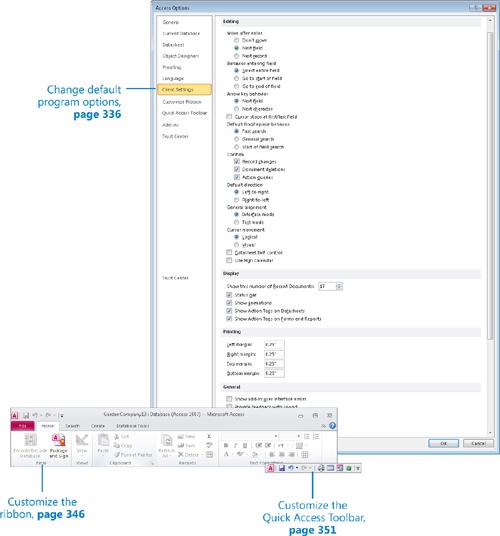
In this chapter, you will learn how to | |
✓ | Change default program options. |
✓ | Customize the ribbon. |
✓ | Customize the Quick Access Toolbar. |
If you use Microsoft Access 2010 only occasionally, you might be perfectly happy creating new databases with the wide range of tools we have already discussed in this book. And you might be comfortable with the default working environment options and behind-the-scenes settings.
However, if you create a lot of databases of various types, you might find yourself wishing that you could streamline the development process or change aspects of the program to make it more suitable ...
Get Microsoft® Access® 2010: Step by Step now with the O’Reilly learning platform.
O’Reilly members experience books, live events, courses curated by job role, and more from O’Reilly and nearly 200 top publishers.

