Starting your Local Docker Host
After installing Docker Toolbox, run the “Docker Quickstart Terminal” app to start the local instance of Docker. You should see the following screenshot that includes the IP address used by the Docker VirtualBox image as shown in Figure 4.3.
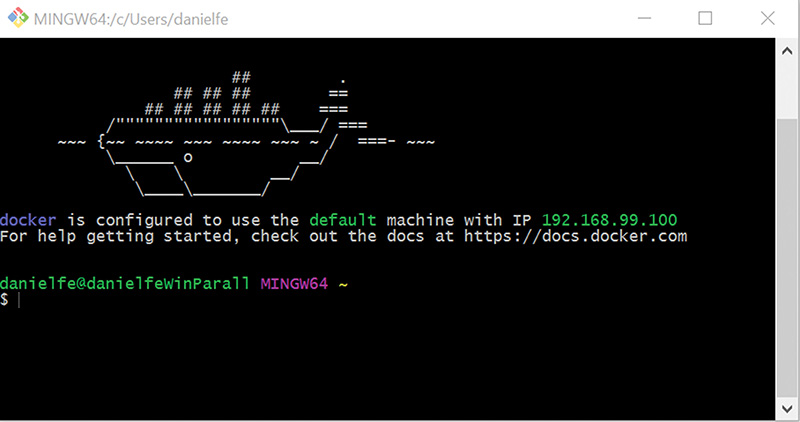
FIGURE 4.3: Starting the local Docker host
By default, the VirtualBox image will mount a file share to your user directory. For Windows, this means that “C:\Users\” is mounted as /c/Users and all your files under the Users directory are available for you to add, via the volume command, to a Docker container.
Get Microservices with Docker on Microsoft Azure™ (includes Content Update Program) now with the O’Reilly learning platform.
O’Reilly members experience books, live events, courses curated by job role, and more from O’Reilly and nearly 200 top publishers.

