Use Control Center
Control Center collects a host of controls that previously required you to dig through settings screens to access. No matter what app you’re running, swipe up from the bottom of the screen to reveal Control Center (Figure 26). If you’re in an app that’s using the entire screen, such as when you’re watching a movie in the Videos app, swipe once to reveal Control Center’s tab, and then swipe again to reveal the controls.
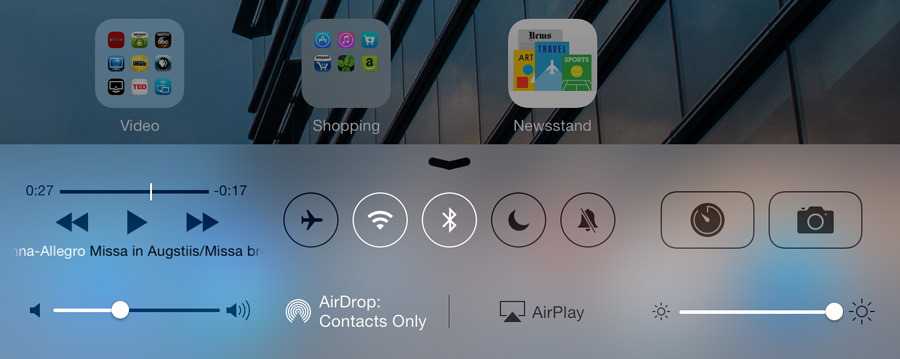
Figure 26. Control Center
Get Meet the iPad and iPad mini now with the O’Reilly learning platform.
O’Reilly members experience books, live events, courses curated by job role, and more from O’Reilly and nearly 200 top publishers.

