Chapter 2. Basic Use
Wikipedia and thousands of other websites run MediaWiki, and this chapter will teach you how to get started using any of them: finding and reading articles, basic editing, and so forth. Thanks to the software’s consistent operation and behavior, once you find your way around one MediaWiki site, you’ll feel at home on any of them. In this chapter, we’ll introduce:
- General look and feel
The common parts of a MediaWiki page
- Navigation
Moving around from page to page
- Articles
The main content of the wiki
- Searching
Finding articles by keyword
- Categories
Organizing similar articles into groups
- Namespaces
Dividing the wiki into sections
We’ll also briefly discuss writing and editing articles, just enough to get you started. Chapter 4 will cover this topic in detail.
Quick Tour of a Wiki Page
On any MediaWiki site, such as Wikipedia, you’ll see the same basic components on each page.[6] Some parts might be stylized (or “skinned”) differently, appear in different locations on the page, or be accompanied by additional features, but most of the time they’re all present, looking something like Figure 2-1.
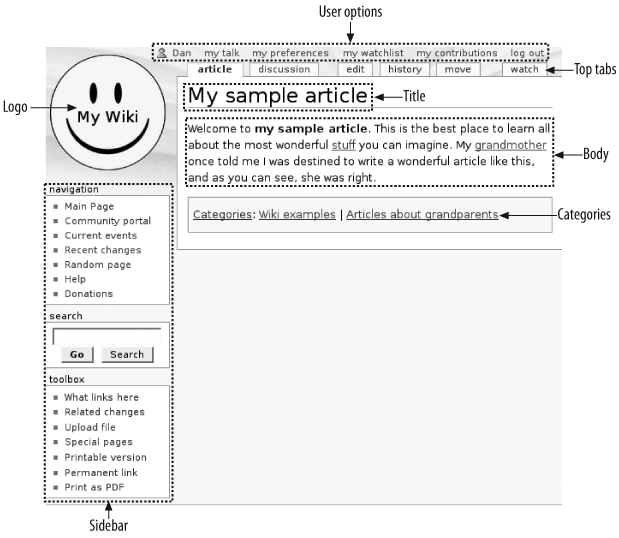
Figure 2-1. Sample MediaWiki article
Here are the major parts:
- Logo
A picture that identifies the wiki. It appears on every page. Click it to return to the wiki’s home page at any time.
- Article title
The name of the article, in this case,
My sample article.- Article body
The text and images that ...
Get MediaWiki now with the O’Reilly learning platform.
O’Reilly members experience books, live events, courses curated by job role, and more from O’Reilly and nearly 200 top publishers.

