5.4. Configuring User Profiles and My Sites
Now that you have a grasp of how to set up users and groups in SharePoint, it's time to move on and create the first My Site. Since My Sites are enabled by default, anytime a user wants to create their My Site, all they have to do is click the My Site link from the home page of a Share-Point site. The process can take a few minutes, but once it's done, you'll be taken to your My Site page on the My Home tab, as shown in Figure 5.2. Once there, under Get Started with My Site, you can perform a number of configuration tasks.
Figure 5.2. Your first look at My Site
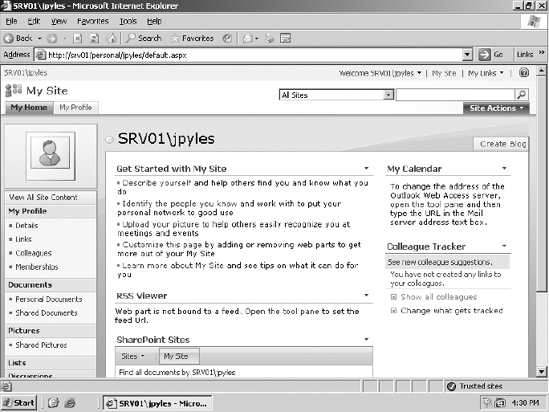
5.4.1. Setting Up a My Site
As you'll ...
Get MCTS: Microsoft® Office SharePoint® Server 2007 Configuration: Study Guide Exam 70-630 now with the O’Reilly learning platform.
O’Reilly members experience books, live events, courses curated by job role, and more from O’Reilly and nearly 200 top publishers.

