Modeling the Crankshaft
Now let's turn our attention to the last large construction group in the scene: the crankshaft. Here, too, we'll work with a cube as our starting object for the low-poly modeling in connection with a Hyper NURBS.
Create a cube with the measurements shown in Figure 2.45 and move it into the upper opening of the connecting rod. Call up a new Hyper NURBS object and subordinate this to the cube.
Figure 2.45. Adding the axle of the connecting rod
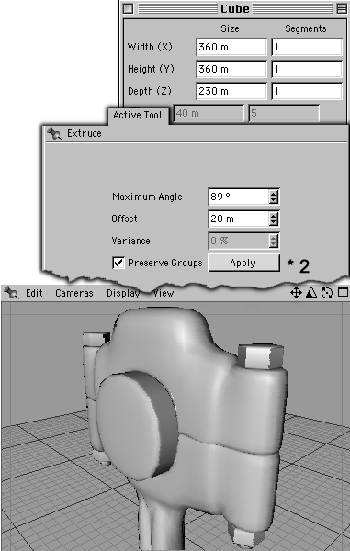
Convert the cube, use the Polygons tool to select both cube surfaces that peek out of the connecting rod and Extrude these by 20 m. Repeat this by clicking the Apply button in the Active ...
Get Maxon Cinema 4D 7: A Workshop for 2D/3D Graphics Pros now with the O’Reilly learning platform.
O’Reilly members experience books, live events, courses curated by job role, and more from O’Reilly and nearly 200 top publishers.

