Accessibility Problems and HTML Forms
If Web developers don’t label their forms correctly, you might find yourself in a situation like the one shown in Figure 10-1.
Figure 10-1. Screen shot of a form that has unlabeled input fields and buttons.
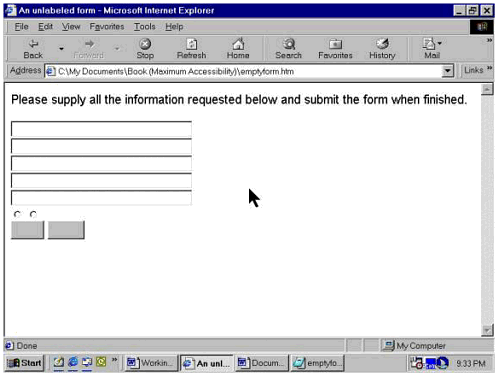
No, you’re not crazy! The fields aren’t labeled, and neither are the radio buttons. Even the buttons where the Submit and Reset buttons usually appear are blank. How could you complete the form correctly? This is similar to the problem we encountered on the Smithsonian Institution site on our first visit back in September 2001: a pop-up window, removed in a later redesign, included a registration form ...
Get Maximum Accessibility: Making Your Web Site More Usable for Everyone now with the O’Reilly learning platform.
O’Reilly members experience books, live events, courses curated by job role, and more from O’Reilly and nearly 200 top publishers.

