Using the Form-Based POM Editor
The latest release of the m2eclipse plugin has a form-based POM editor that allows you to edit every part of a projectâs pom.xml with an easy-to-use GUI interface. To open the POM editor, click on a projectâs pom.xml file. If you have customized the editors for a pom.xml file, and the POM editor is not the default editor, you may need to right-click on the file and choose Open With... â . The POM editor will then display the Overview tab, as shown in Figure 14-27.
One common complaint about Maven is that it forces a developer to confront large and often overwhelming XML documents in a highly complex multimodule project build. Although the authors of this book believe this is a small price to pay for the flexibility of a tool such as Maven, the graphical POM editor is a tool that makes it possible for people to use Maven without ever having to know about the XML structure behind a Maven POM.
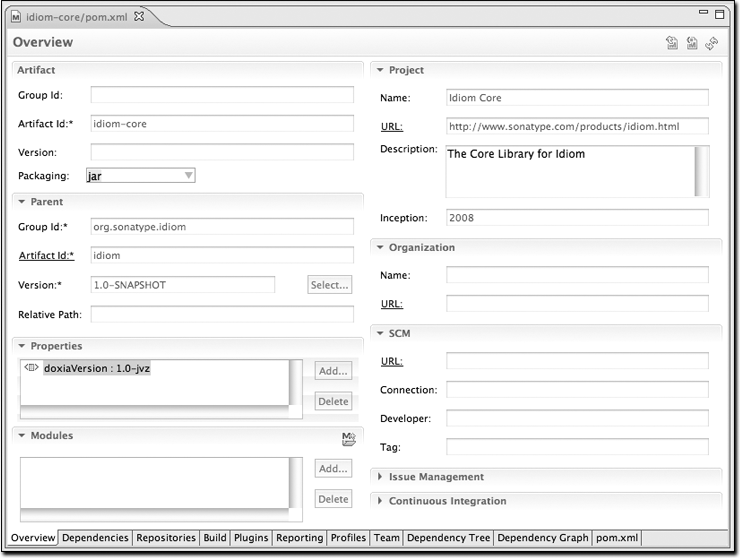
Figure 14-27. Overview tab of POM editor for idiom-core
The project shown in Figure 14-27 is a project with an
artifactId of idiom-core. Youâll
notice that most of the fields in this idiom-core
project are blank. There is no groupId or
version, and there is no SCM
information supplied in the POM editor. This is
because
idiom-core inherits most of this information from a
parent project named idiom. If we open the
pom.xml for the parent project ...
Get Maven: The Definitive Guide now with the O’Reilly learning platform.
O’Reilly members experience books, live events, courses curated by job role, and more from O’Reilly and nearly 200 top publishers.

