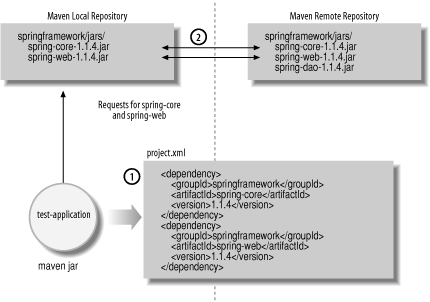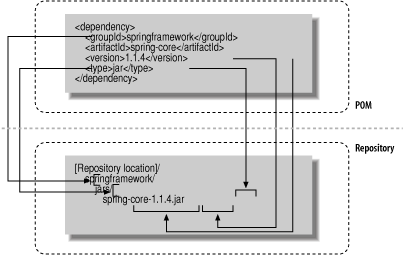You have a project with a single class which you've successfully compiled and executed. Next, you'll add a dependency to the project descriptor and start to use Maven to manage project dependencies. For the purposes of this lab, assume that you need to work with the Spring Framework. Add a dependency on two artifacts from the Spring Frameworkâspring-core-1.1.4.jar and spring-web-1.1.4.jar.
First, you need to locate the JAR you need in Maven's default central repository, served from ibiblio.org at http://www.ibiblio.org/maven/. Load this URL in a web browser and you will see a series of directories; the directory we are interested in is springframework, and the structure of the subdirectories under springframework follows:
http://www.ibiblio.org/maven
/springframework
/jars
spring-core-1.1.4.jar
spring-dao-1.1.4.jar
spring-web-1.1.4.jarTo depend on an artifact, you use three elements within dependencyâgroupId, artifactId, and version. You can add dependencies to both
artifacts by replacing the dependencies
element in test-application/project.xml with the
following XML:
<dependencies>
<dependency>
<groupId>springframework</groupId>
<artifactId>spring-core</artifactId>
<version>1.1.4</version>
</dependency>
<dependency>
<groupId>springframework</groupId>
<artifactId>spring-web</artifactId>
<version>1.1.4</version>
</dependency>
</dependencies>Now, run the jar goal and
take a look at the output of Maven; it should contain something that
looks like this:
Attempting to download spring-core-1.1.4.jar. 266K downloaded Attempting to download spring-web-1.1.4.jar. 111K downloaded
Figure 1-1 shows the
following series of events, triggered by the jar goal:
Maven looked at the POM, as defined in project.xml, and saw the dependency on two artifacts in the springframework group. It then looked for spring-core-1.1.4.jar and spring-web-1.1.4.jar on your Maven local repository.
When Maven didn't find these files, it went to http://www.ibiblio.org/maven/springframework/jars/ to retrieve the JARs. These JAR files were then downloaded and put in your Maven local repository. They were also added to your project's classpath. The next time your project asks for those files, Maven will serve them from your local repository.
Maven just saved you a serious amount of hassle and time. Prior to the arrival of Maven, dependencies were usually bundled with a project in a lib directory, or a project would have directions for adding the right JARs to your classpath. There are distinct advantages to managing dependencies with Maven; for starters, if your project depends on 30 external JAR files, there is no need to store multiple megabytes of JAR files in a source control repository. This means less storage space, and faster download times when you need to check a project out of source control. In addition, if you have multiple projects which depend on the same external dependency, Maven needs to download a dependency only once, and every project references a single copy of that dependency in your local Maven repository. When dependencies can be downloaded from the remote Maven repository, there is no compelling reason to store and version your project's dependencies.
When Maven downloads a dependency, it is copying a file from a
remote Maven repository to a local Maven repository on your local
machine. How does Maven locate a dependency? It uses the information from the dependency element in project.xml, as shown in Figure 1-2.
Specifying the groupId tells
Maven to look in a specific directoryâspringframework. Specifying the type tells Maven to look in a specific
subdirectory, such as jars or
wars (notice the s that Maven is adding to the type
element); in this case, type is
omitted, as the JAR type is the default. When you specify an artifactId, you are telling Maven which file
to download from the jars
directory. The top-level directory, springframework, represents the group
identifier, the first part of the JAR filename represents the artifact
identifier, and the last part of the JAR filename, excluding the
extension, represents the version identifier. Maven uses the following
formula to resolve a dependency from a repository, where [REPO_ROOT] refers to the URL of your remote
repository:
[REPO_ROOT]/<groupId>/<type>s/<artifactId>-<currentVersion>.<type>
Tip
With the introduction of Maven 2.0, the repository may start
to resemble the structure of Java packages. Instead of springframework, a groupId in the proposed structure would be
org.springframework. In
addition, each version will have a separate directory to increase
the efficiency of the Maven repository. For information on these
proposed changes, see http://docs.codehaus.org/display/MAVEN/Repository+Layout+-+Final.
Maven handles dependencies by maintaining a local repository in your home directory. On a Unix machine, your Maven repository can be found in the ~/.maven/repository directory, and on a Windows machine your Maven repository is in your %USERPROFILE% directory. If you take a look at your local Maven repository, you will notice that it now contains a directory, springframework. The %USERPROFILE%\.maven\repository\springframework\jars directory contains two files for the spring-core dependency: the spring-core-1.1.4.jar file and the spring-core-1.1.4.jar.md5 file, which contains an MD5 hash used to verify the integrity of the spring-core JAR file. Maven 1 does not currently use MD5 to validate the integrity of the artifact, but future releases may use it to validate a downloaded artifact.
...using the id
element?
If you are working with an existing Maven project, you may have dependencies which
use the id element. The following
dependencies element demonstrates
the use of a single id element to
depend on version 1.0 of Jakarta Commons Math:
<dependencies>
<dependency>
<id>commons-math</id>
<version>1.0</version>
</dependency>
</dependencies>Using the id element alone
will work only if the groupId
matches the artifactId, and if you
browse the Maven repository, you will see the following directory
structure:
/commons-math
/jars
commons-math-1.0.jar
commons-math-1.1.jarWhile a single id element
will work, the use of the id tag
alone is deprecated and will disappear in Maven 2. While you may see
other Maven projects using this shorthand notation for dependencies,
please try to use groupId and
artifactId to identify your
dependencies.
Get Maven: A Developer's Notebook now with the O’Reilly learning platform.
O’Reilly members experience books, live events, courses curated by job role, and more from O’Reilly and nearly 200 top publishers.