Setting the aspect ratio
When preparing figures for a journal publication or a website, one might need a figure that has one specific aspect ratio. In this recipe, we are going to see how to control the aspect ratio of a figure.
How to do it...
The pyplot API provides a simple way to set up a custom aspect ratio, as follows:
import numpy as np import matplotlib.pyplot as plt X = np.linspace(-6, 6, 1024) Y1, Y2 = np.sinc(X), np.cos(X) plt.figure(figsize=(10.24, 2.56)) plt.plot(X, Y1, c='k', lw = 3.) plt.plot(X, Y2, c='.75', lw = 3.) plt.show()
The aspect ratio of the following figure is much different from what we would get by default:
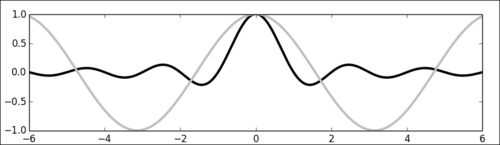
How it works... ...
Get matplotlib Plotting Cookbook now with the O’Reilly learning platform.
O’Reilly members experience books, live events, courses curated by job role, and more from O’Reilly and nearly 200 top publishers.

