Creating certificates for NetScaler®
In this section, we will be working on how to create a certificate for NetScaler. Later, that certificate can be used for the StoreFront services. The following are the steps:
- In order to create the certificate, go to the NetScaler management console and expand Traffic Management and click on SSL:
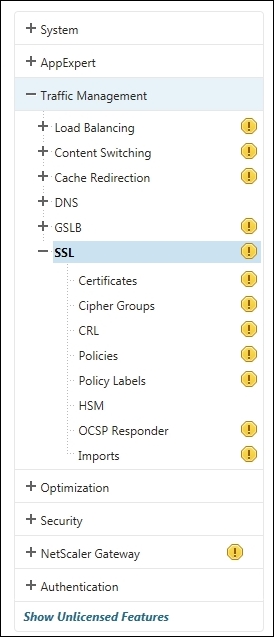
- From SSL Keys, click on Create RSA Key:
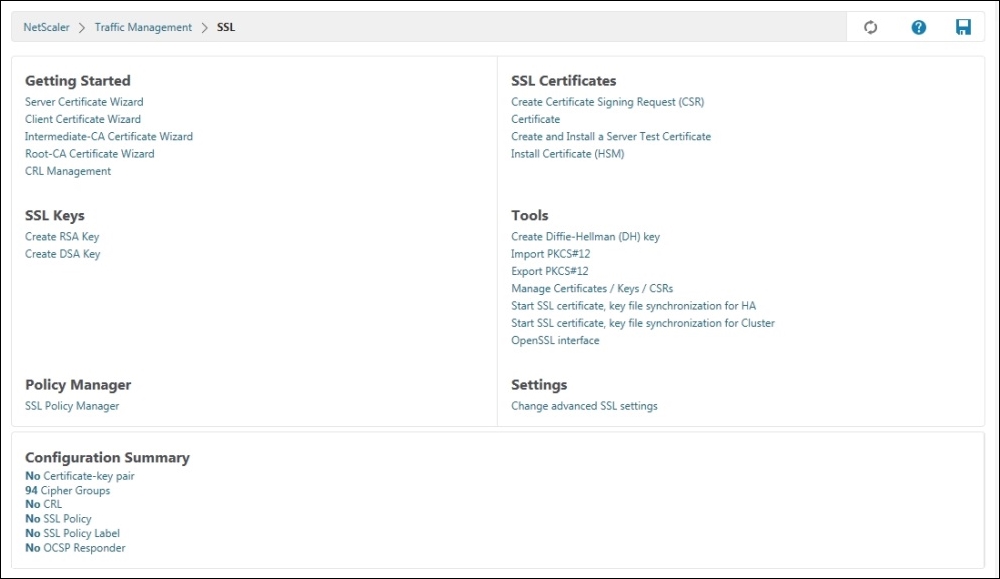
- It will give you a form to fill up. Enter the details like this:
- Request file name:
StoreFront.key - Key size:
2048 - Public exponent value:
F4 - Key Format
- PEM Encoding Algorithm
- PEM Passphrase ...
- Request file name:
Get Mastering XenApp® now with the O’Reilly learning platform.
O’Reilly members experience books, live events, courses curated by job role, and more from O’Reilly and nearly 200 top publishers.

