Appendix B. Documentation Updates
Xcode automatically downloads and installs documentation updates in the background. In addition, you can control the installed documentation sets and check for updates manually. This is controlled through the Documentation preferences panel.
Setting Documentation Preferences
To open the Documentation preferences panel, choose Xcode > Preferences from the main menu, select the Downloads section, and then select the Documentation tab. Figure B.1 shows the preferences. Xcode downloads only what it considers “necessary” documentation sets at first.
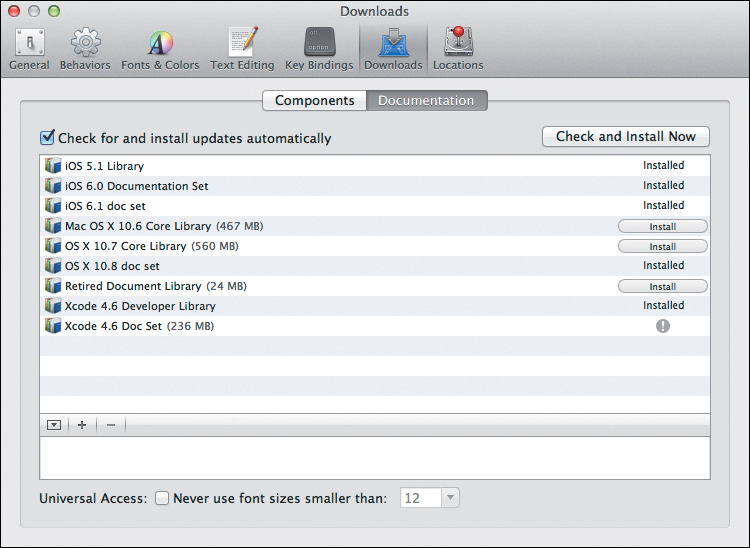
FIGURE B.1 The Documentation preferences tab
If you want missing ...
Get Mastering Xcode: Develop and Design, Second Edition now with the O’Reilly learning platform.
O’Reilly members experience books, live events, courses curated by job role, and more from O’Reilly and nearly 200 top publishers.

