Searching for packets using the Find dialog
If you want to find a packet for a particular criterion, you can use the Find dialog. It has a couple of useful search techniques that can be applied easily and effectively on an already captured file or on a live running capture. You can access the Find utility by navigating to Edit | Find packets or using the shortcut Ctrl + F.
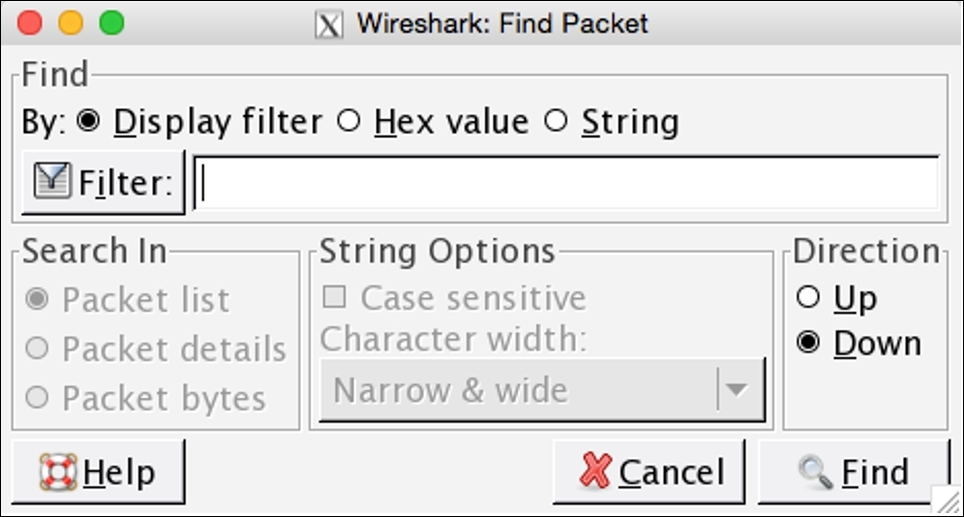
Figure 2.15: The Find Packet dialog
Let's see some more configurable options in it:
- The display filter: After capturing the traffic, while analyzing whether you just want to see some specific packets based on a certain IP /Port/ Protocol, those packets that meet a certain criteria ...
Get Mastering Wireshark now with the O’Reilly learning platform.
O’Reilly members experience books, live events, courses curated by job role, and more from O’Reilly and nearly 200 top publishers.

