A useful statistic for HTTP is if you go down to the HTTP section by navigating to Statistics | HTTP | Load Distribution:
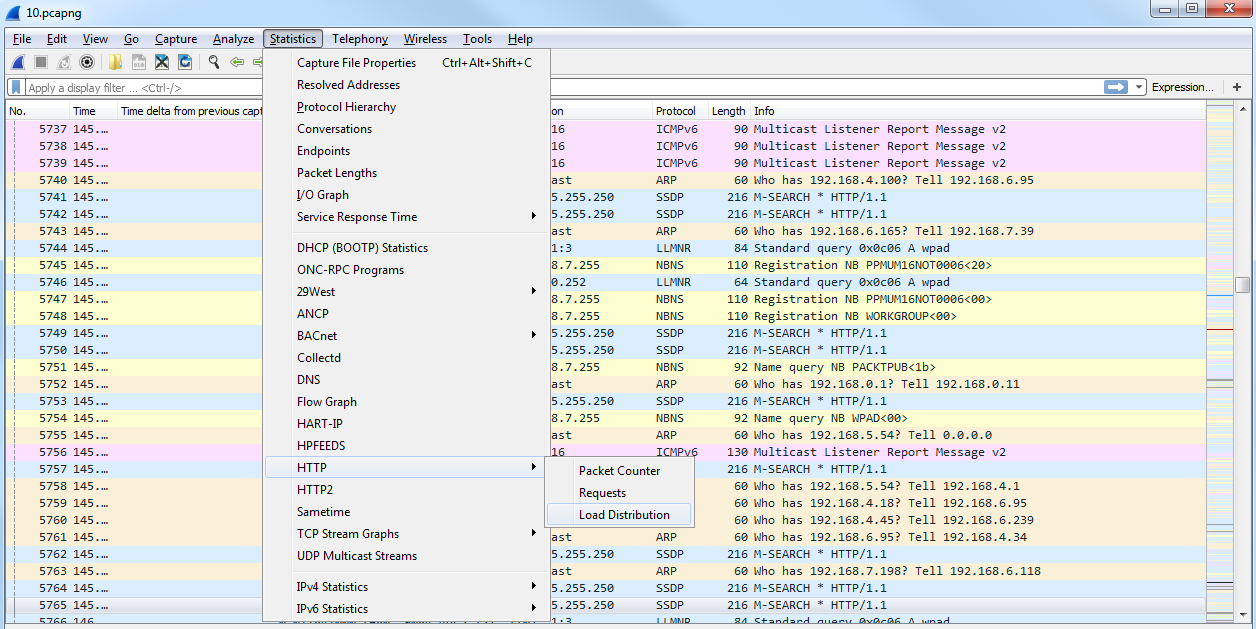
This will give you a view of all of the servers that have served up HTTP traffic in the packet capture:
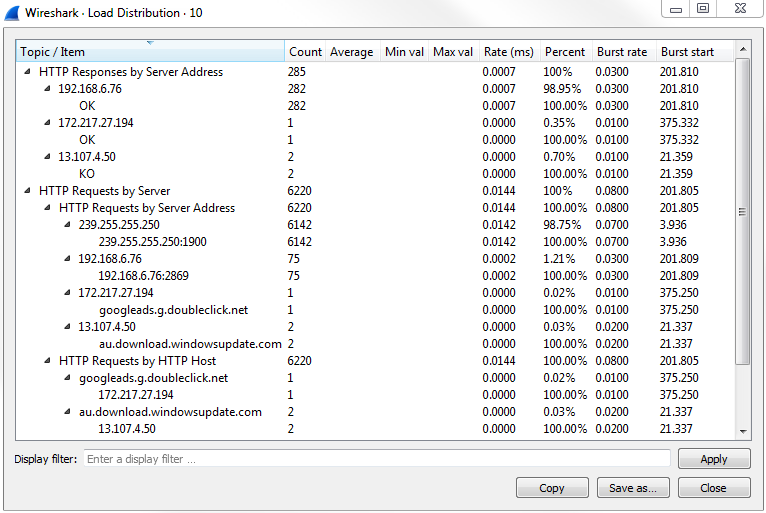
You will be able to see how many servers were served up, so if you're trying to diagnose a problem with a content distribution network, you could see that under the Topic / Item column; or if you're trying to find out which server is being loaded the most, because it has the most connections to it, you ...

