One of the first things we'll do is go up to Statistics | TCP Stream Graphs | Throughput:
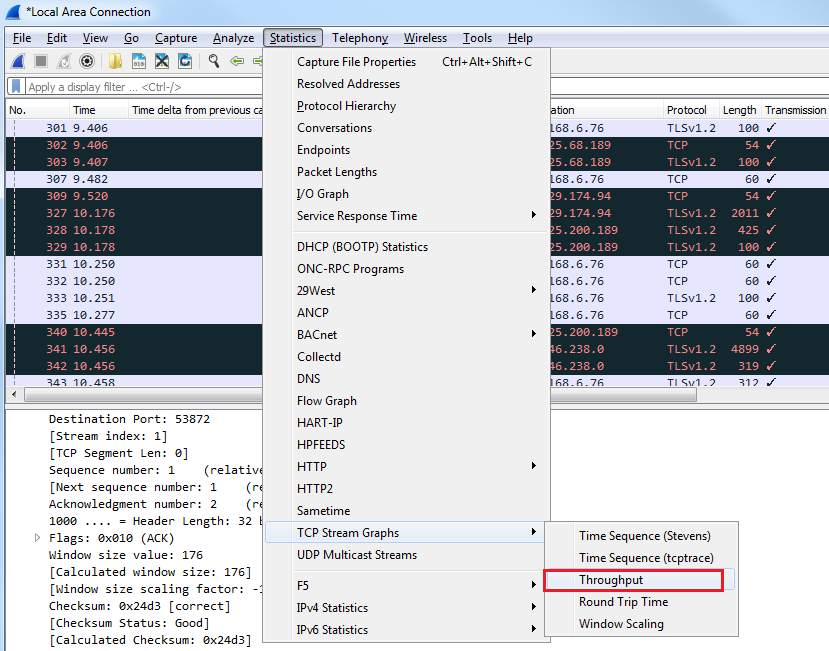
When we click on Throughput, we will see that a graph comes up:
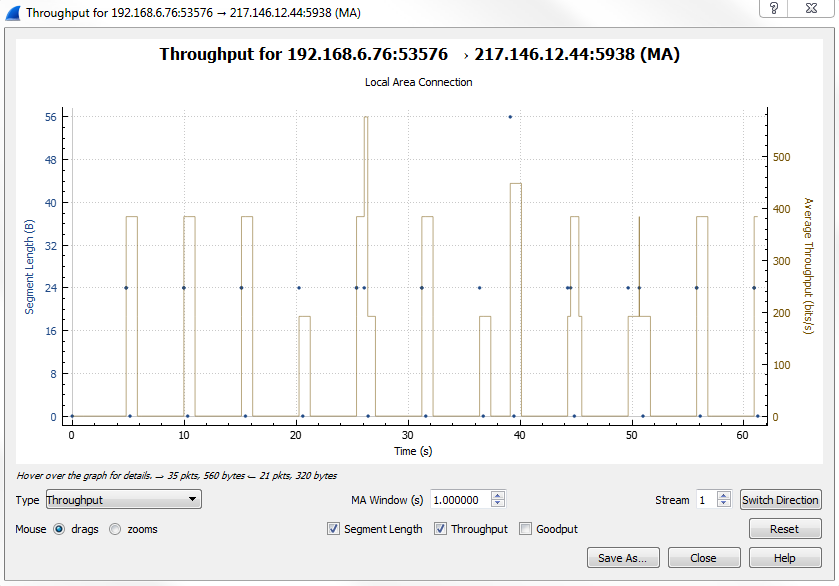
Whether it's graphing I/O rates going into the section, going for TCP stream graphs, or anywhere like that, all the graphs are unidirectional. Depending on what packet we have selected, it will show us the throughput for that or the I/O rate, or whatever it might be that we are graphing—it'll be for that one unidirectional transfer. As you can see we'll go from 192.168.6.76 to the ...

