One of the helpful sections in here is the Layout section, underneath Appearance:
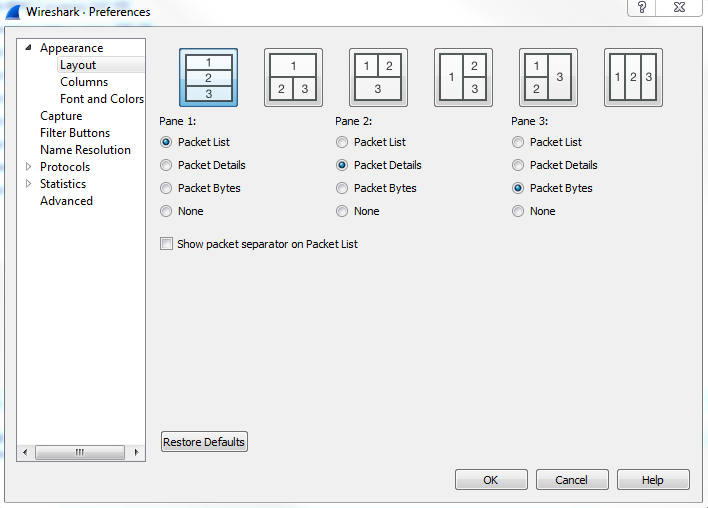
In the Layout section, you can change what that default view looks like within Wireshark. You might have noticed that, as I've done captures previously in this book so far, that the Layout section breaks the default view up in Wireshark into three panes, and the three panes are on top of each other. The top one being the list of packets, the middle one being the details of a selected packet, and the bottom one being the bytes. If you don't like that and you want to change how it looks, either the overall organization or removing one of these panes, you ...

