Installing Wireshark on Linux will differ, based on the distribution that you're using. Here, I'm using one of the most common distributions available: Ubuntu. In order to install Wireshark, perform the following steps:
- We'll go to the Ubuntu software application; go ahead and click on that and we'll search for synaptic:
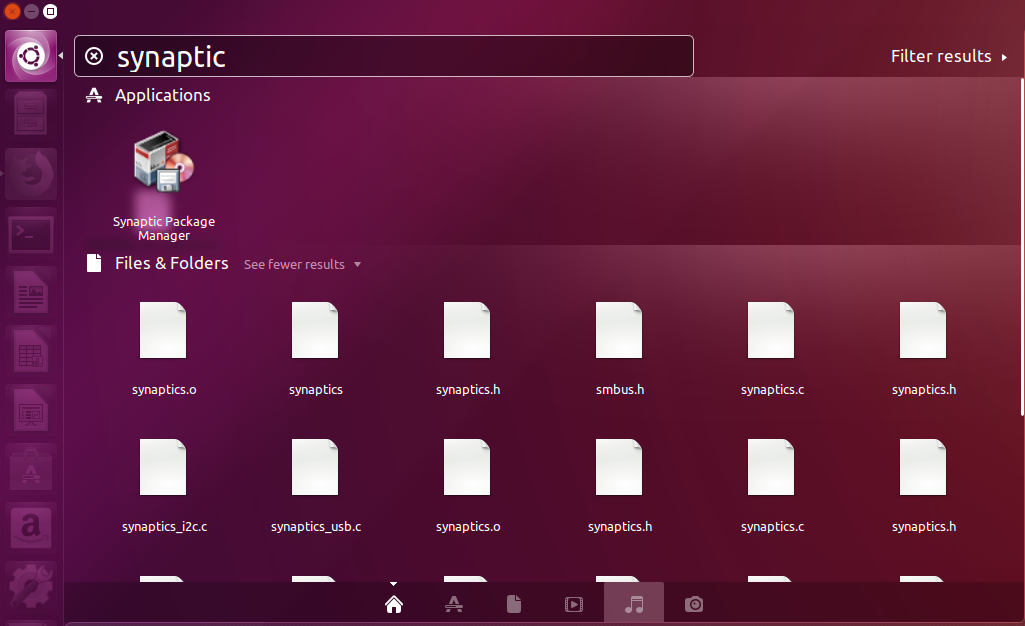
- Simply click on Install; enter your administrator password (your root password) and the software will be installed:
- Go ahead and click on Synaptic Package Manager to open that up. Enter ...

