To install Wireshark on macOS, perform the following steps:
- Start by going to the https://www.wireshark.org/ web page.
- When you're on the web page, scroll down on the main page, and click on Download. The latest version of Wireshark will be displayed.
- Go down to macOS 10.6 and later Intel 64-bit .dmg, and click on it to download:
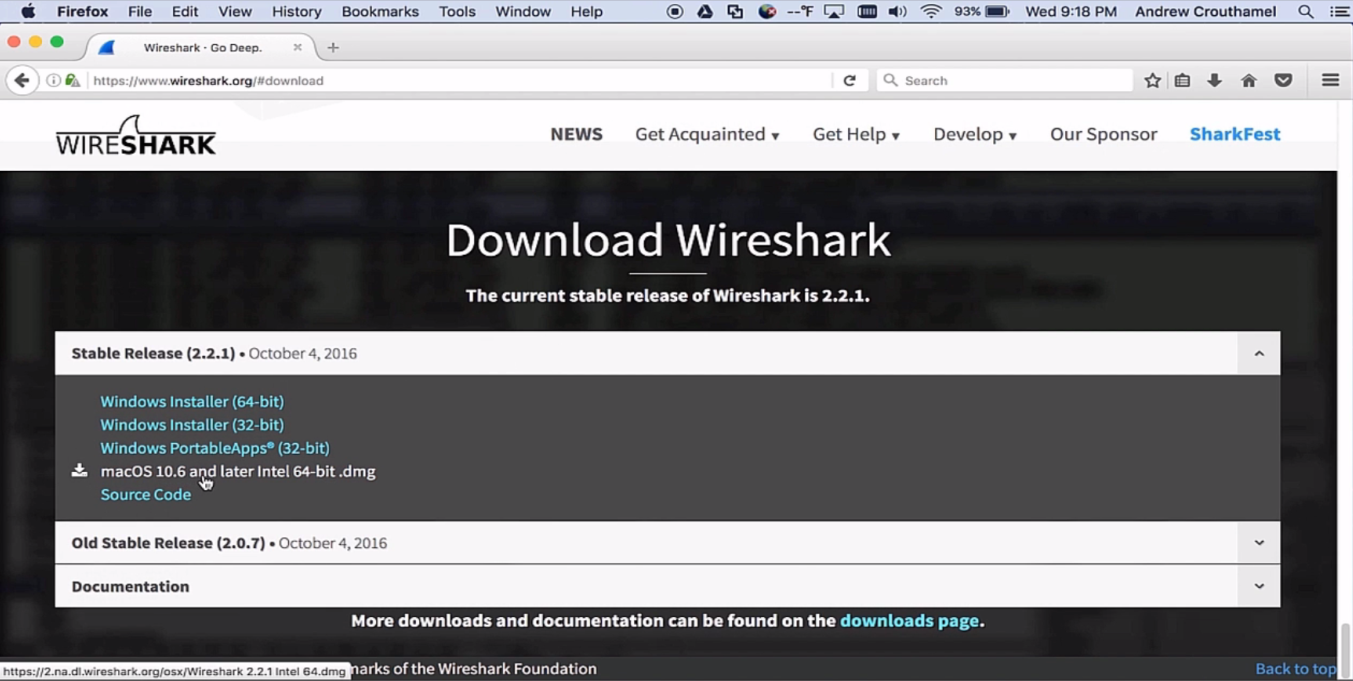
- At this point, we can choose to save the file to our Downloads folder and then open it, or simply open it directly off the web page with the DiskImageMounter (default).
- Go ahead and click on OK. It downloads the file and opens it up.
- We can then double-click on the PKG file, and ...

