5.5. Modify a List View
To modify an existing view, simply click on the View Menu, and select Modify This View (Figure 5.9).
Figure 5.9. The View dropdown menu to modify the view
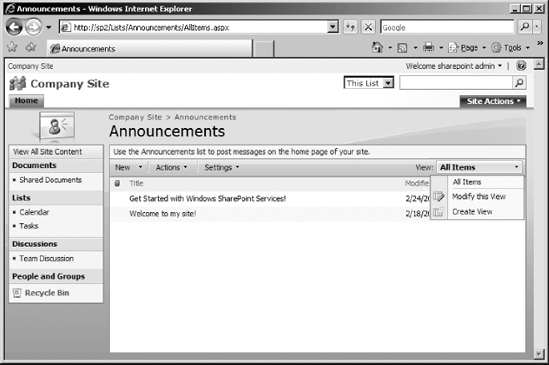
This may be the first time you've seen the Settings page for a view. So let's stop here a second and examine some of the sections. Knowing what the sections are will let you recognize this information when you make changes to lists and views.
The Name section contains the name of the view and the name of the page for that view. The name of the view will be part of the URL for that page. So remember to keep you list names short because addresses have a 255-character ...
Get Mastering Windows® SharePoint® Services 3.0 now with the O’Reilly learning platform.
O’Reilly members experience books, live events, courses curated by job role, and more from O’Reilly and nearly 200 top publishers.

