Another incredibly useful documentation feature inside GPMC is the ability to export a report for any given GPO. There are two different places from which you can generate this report. On the left tree of the screen, you can simply right-click on any GPO (or even a link to a GPO), and choose Save Report...:
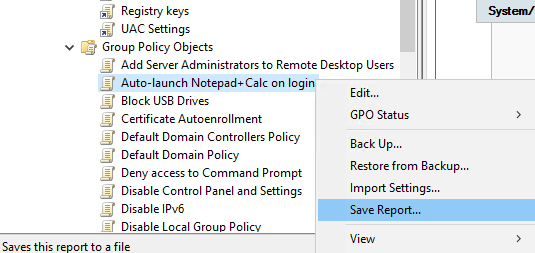
Alternatively, if you are already looking inside the Settings tab for any given GPO, you may also right-click anywhere inside the Settings screen and choose the option to Save Report....
Whichever location you use for clicking on this option, all you need to do is specify a location and name for saving this report, ...

