Backing up a single GPO really could not be easier. Open up GPMC, and navigate to the primary Group Policy Objects folder. Once expanded so that you can see all of your GPOs, choose one and right-click on it. Then, click Back Up...:
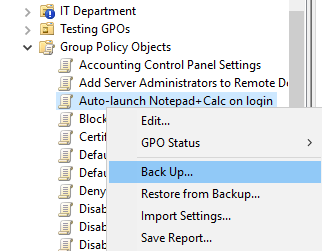
Simply specify a Location where you want to store this backup, and a helpful Description that can later be seen by anyone who may be trying to restore this GPO:
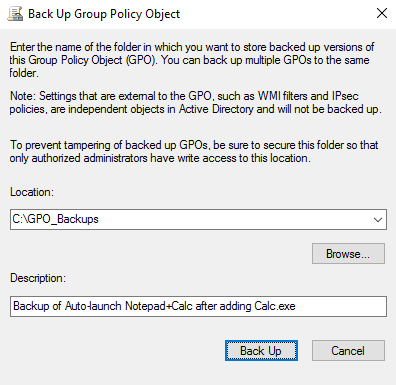
It is usually a good practice to store your GPO backups in a single location. This is true even when you have multiple backup ...

