Now that you have some experience with editing GPOs, you may have noticed that inside each GPO are two separate groups of settings. There are Computer Configuration settings, and there are User Configuration settings, as seen in the following screenshot:
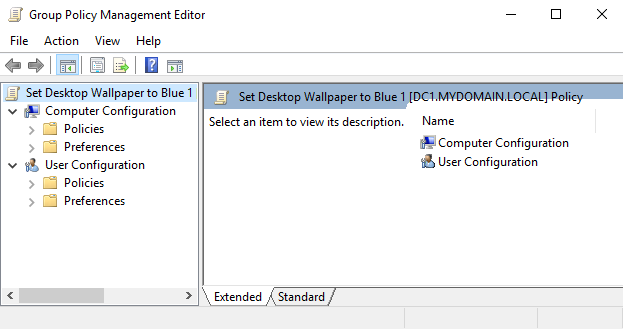
At first glance, it almost looks like Group Policy is set up so that the same policy settings are available for either computer accounts or user accounts, but that is actually not the case at all. If you expand some of the folders and settings listed inside Group Policy Management Editor, you will shortly discover that most settings do not overlap; they ...

