If you have been working in GPMC from RSAT on your Windows 10 workstation, then this section is not for you. You won't be having this problem! However, I suspect many of you continue to work with GPMC on a Windows Server operating system, which is entirely fine, but you have probably realized by now that every time you open up the Settings tab within a GPO, you get an annoying Internet Explorer pop-up screen:
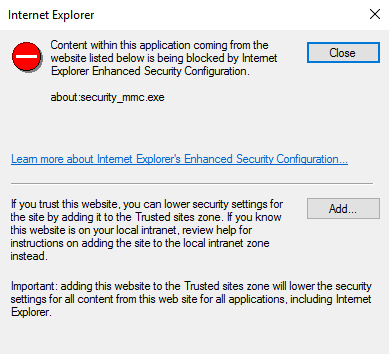
This happens because the Settings tab inside GPMC utilizes pieces of Internet Explorer in order to display its information. Internet Explorer is locked down by default on any Windows Server operating ...

