In my own experience, searching for particular keywords is the most useful feature here. This is particularly true if you have a certain task in mind. For example, what if we wanted to take a peek at what settings exist regarding roaming profiles? You could turn to the internet and look it up that way, or you could create a filter inside GPME to discover all settings that contain the words roaming profile.
Here is a screenshot of filter criteria that are going to narrow down my scope to only policy settings that contain the words roaming and profile:
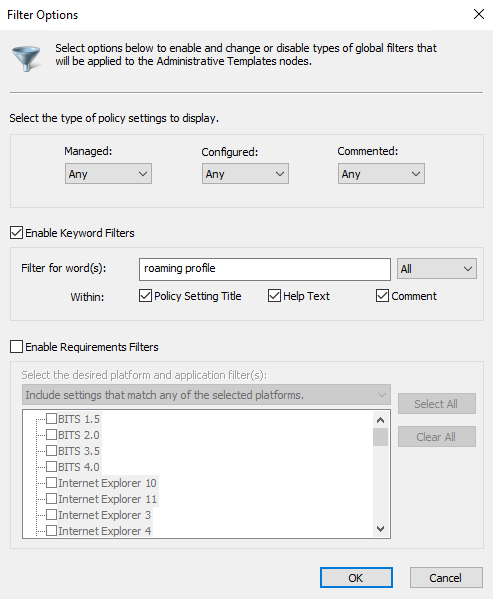
Much of this screen is self-explanatory. Under the Enable Keyword Filters ...

