Let's now have a look at installing a solution. Just like in previous versions of vRealize Operations, solutions are simple to install. The solution we are installing here is the vSphere NSX Solution:
- The first step to install a solution is to navigate to the Administration section and select Solutions. There we will be able to see the installed solutions. At the top of the page, we will find a green plus (
 ) icon. Click it to add a solution:
) icon. Click it to add a solution:
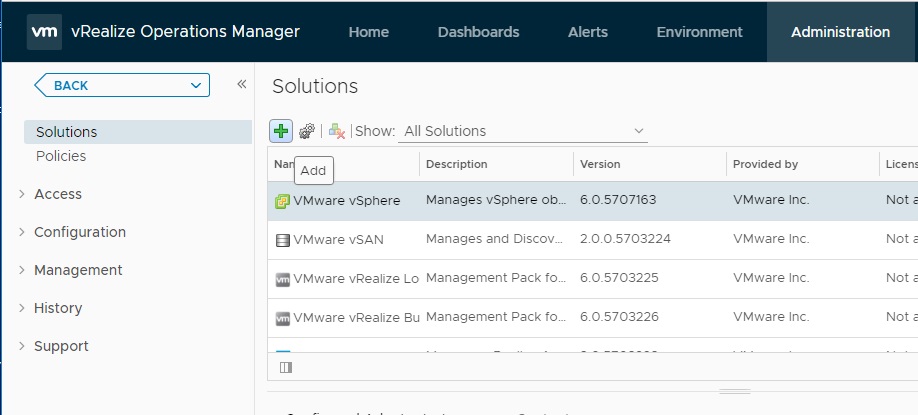
- This will open up the Add Solution window. In the Select Solution section, click ...

