Time to modify the last widget. This one will be a little more complicated due to how we display what we want while being interactive. When we configured the widget interactions, we noticed that the scoreboard widget was populated automatically with a bunch of metrics, as shown in the following screenshot:
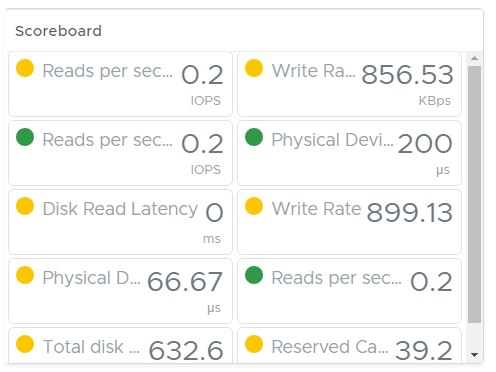
Now, let's go back to our dashboard creation and edit the Scoreboard widget. We will notice quite a lot of configuration options compared to others, most of which are how the boxes are laid out, such as number of columns, box size, and rounding out decimals. What we want to do for this widget is:
- Name the scoreboard something ...

