The Endpoint Operations Management Agent auto discovers some of the operating system objects to monitor.
You can add objects (such as files, scripts, and processes) for the endpoint agent to monitor.
Let's add a service to monitor as an example. Let's add a Windows service object in vRealize Operations that will monitor a DNS service running on the Windows Server.
Perform the following steps to add DNS as a monitored service in vRealize Operations:
- In vRealize Operations, navigate to the object (server) where the service is running:
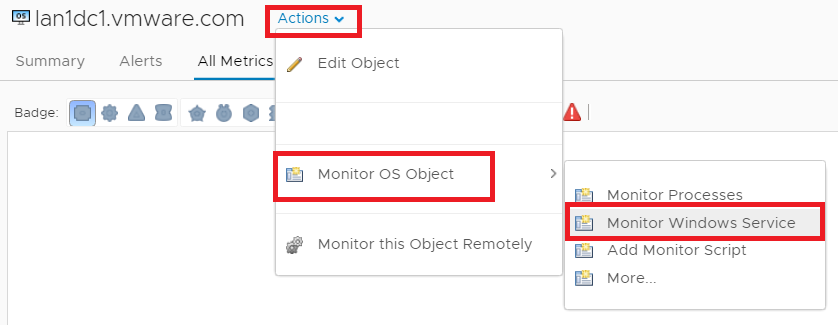
- Click Actions | Monitor OS Object, and select Monitor Windows Service.
- Enter ...

