Installing solutions
Let's now have a look at how to install a solution. The solution we are installing here is the Hyperic solution. Just like in vCOps 5.x, solutions are simple to install. Follow the given steps to install a solution:
- By now, the vROps 6.0 interface will be familiar to you. The first step to install a solution is to navigate to the admin section and select Solutions. There, we will see the installed solutions, as shown in the following screenshot. At the top of the page, we will find a green plus icon. Click on it.
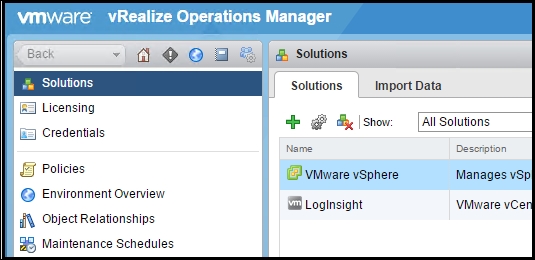
- This will open up the Add Solution window. The first section here is Select Solution. The solution file will be a PAK ...
Get Mastering vRealize Operations Manager now with the O’Reilly learning platform.
O’Reilly members experience books, live events, courses curated by job role, and more from O’Reilly and nearly 200 top publishers.

