Applying super metrics in Operations Manager 6.0
Finally, we are at the last stage of applying our recently created super metric into a policy and applying it to active objects.
- After you have saved and closed your super metric, select the Object Types tab at the bottom of the screen and select the green plus sign button, as shown in the following screenshot:
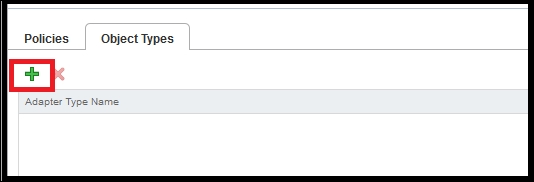
- Browse or search for the object type you wish to add to the super metric, as shown in the following screenshot. This will allow us to specify that the super metric will only apply to certain object types and, therefore, will not be calculated on object that will not support it, such as datastores: ...
Get Mastering vRealize Operations Manager now with the O’Reilly learning platform.
O’Reilly members experience books, live events, courses curated by job role, and more from O’Reilly and nearly 200 top publishers.

