Audio volumes
Audio volume works like any other volume within Unreal Engine, which means it represents a type of effect that takes place inside the bounds of that invisible volume.
You can find the Audio Volume actor in the same place as all the other volumes, which means under the Volumes section of the Modes panel. Alternatively, you can just create a brush and convert it to an audio volume as we have done several times during Chapter 3, Designing Your Playground.
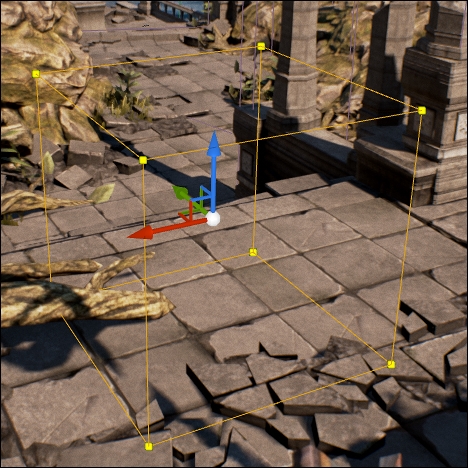
After inserting the audio volume, all that you can do is either position it, scale it to fit the area of effect, or set its parameters. While the audio volume contains some of the standard ...
Get Mastering Unreal Engine 4.X now with the O’Reilly learning platform.
O’Reilly members experience books, live events, courses curated by job role, and more from O’Reilly and nearly 200 top publishers.

