What else?
Now, as you can see, I have created a main menu widget for the game. It is simple enough, and only has two buttons, one, to start the game and another one to quit. Go ahead and figure out how to connect them to the game and how to make them the first thing a player sees, and based on them, the player can either start playing or quit.
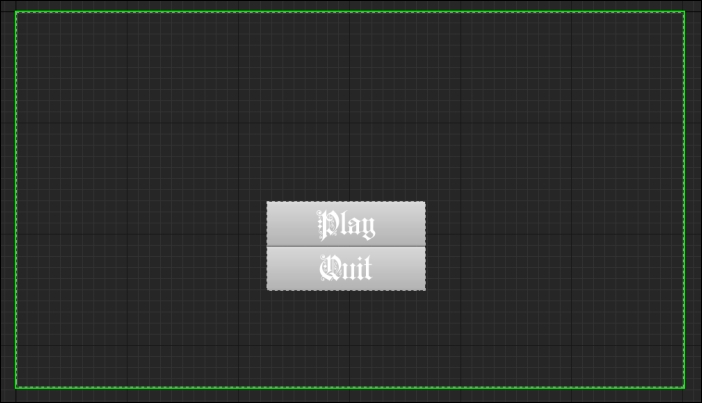
As you can see, Bellz's menu has only two buttons, but the bigger the game, the bigger its menu will be: you might have more buttons such as options, leader boards, and so on. However, those two options are quite enough to get you even more into the process.
Don't be afraid to try new things, add animations ...
Get Mastering Unreal Engine 4.X now with the O’Reilly learning platform.
O’Reilly members experience books, live events, courses curated by job role, and more from O’Reilly and nearly 200 top publishers.

