Building the blueprint
Now, creating the blueprint is very simple, as always. Just create a new blueprint, but this time base it on the CoinPickup class.
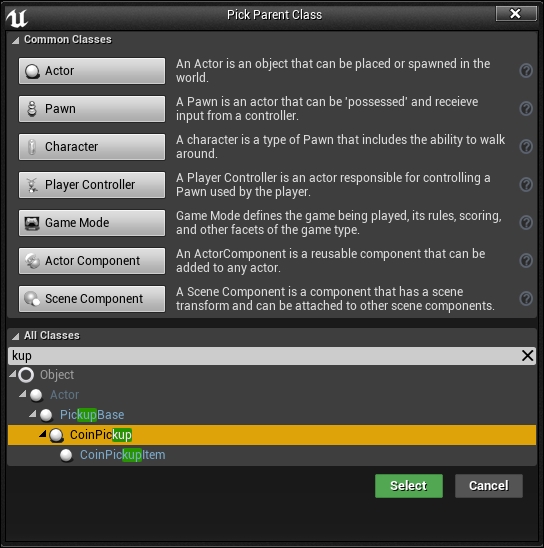
Name it whatever you want, it will not make a difference. The method we followed is not affected by naming. After creating it, open the blueprint editor, and set the coin mesh as the mesh asset you have (feel free to get the one I made from my project by following the Migrate assets from Chapter 1, Preparing for a Big Project).
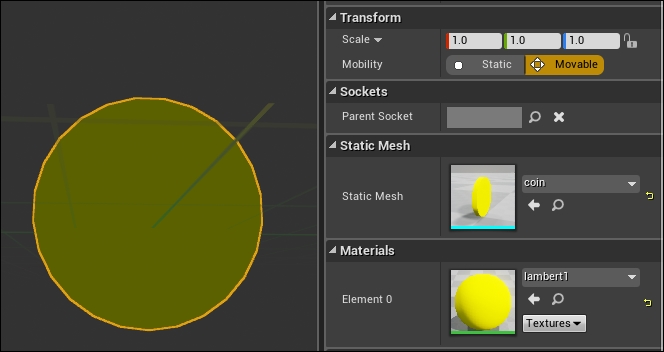
Now it's time for the last step before throwing it into the map. Just ...
Get Mastering Unreal Engine 4.X now with the O’Reilly learning platform.
O’Reilly members experience books, live events, courses curated by job role, and more from O’Reilly and nearly 200 top publishers.

