Selecting a target
Before we can attack an enemy, we must select which enemy to attack. When an enemy is selected, the player needs some visual representation to confirm they have, in fact, selected an enemy. To do this, let's add some selection logic for our enemies and a nice visual effect in 2D. First, we'll create the prefab for this with a little animation and then get ready to attach our BattleManager script using the variable we added earlier.
The selection circle prefab
To show the player which enemy is selected, the following circle will spin below the enemy:
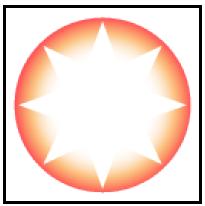
So, add SelectionCircle.png to your project from the assets that accompany this ...
Get Mastering Unity 2D Game Development - Second Edition now with the O’Reilly learning platform.
O’Reilly members experience books, live events, courses curated by job role, and more from O’Reilly and nearly 200 top publishers.

