By default, Unity works nicely with Git; we don't need to change any settings for Unity to work with Git. Git is configured to work with nearly any kind of file, both text and binary (non-text). However, there are some optimization steps we can take to enhance your Git workflow inside Unity. To get started, open your Unity Dead Keys project, and then choose Edit | Project Settings | Editor from the application menu. This displays the Unity Editor preferences in the object Inspector:
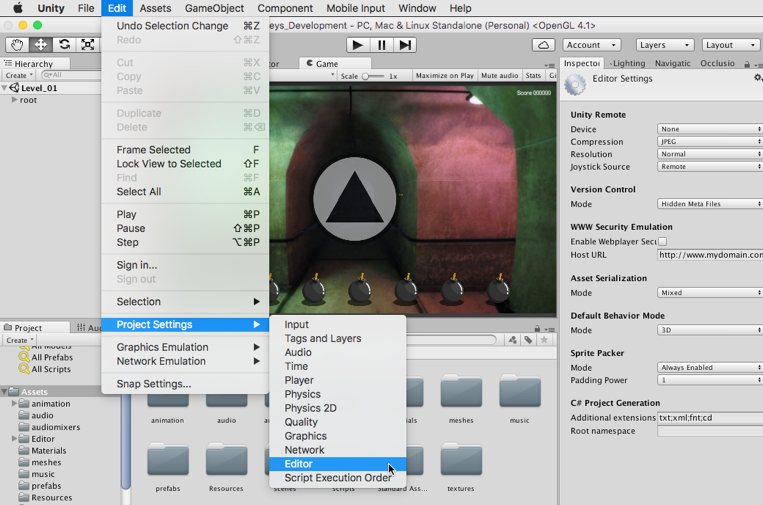
Next, change the Version Control mode from Hidden Meta Files to Visible Meta Files. By default, ...

