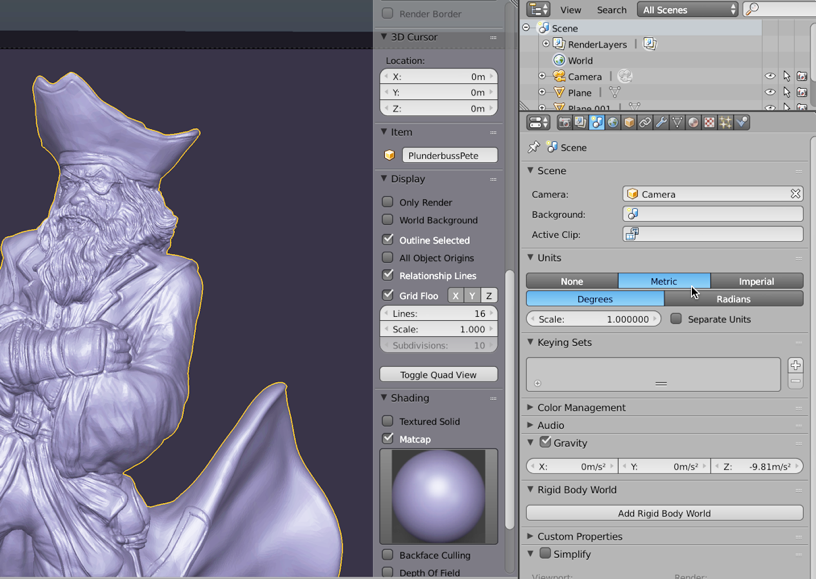Unity measures 3D space using the metric system, and 1 world unit is understood, by the physics system, to mean 1 meter. Unity is configured to work with models from most 3D applications using their default settings. However, sometimes your models will appear too big or small when imported. This usually happens when your world units are not configured to metric in your 3D modeling software. The details of how to change units varies for each piece of software, such as Blender, Maya, or 3Ds Max. Each program allows unit customization from the Preferences menu: