Images with Filled selected for their Image Type will "fill in" a percentage of the sprite, starting at an origin in a specified direction. Any part of the sprite past the designated percentage will not be rendered. When Filled is selected, new properties are displayed:
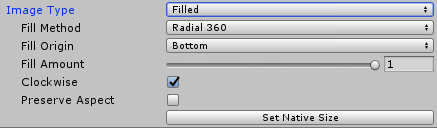
The Fill Method determines whether the sprite will be filled horizontally, vertically, or radially. There are five options: Horizontal, Vertical, Radial 90, Radial 180, and Radial 360. Each of these Fill Methods will begin drawing the sprite at the Fill Origin up to the Fill Amount. When one of the radial methods are selected, you can also select the option to have the ...

