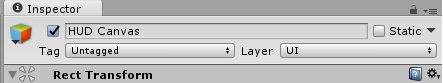We will make a HUD that will look like the following:
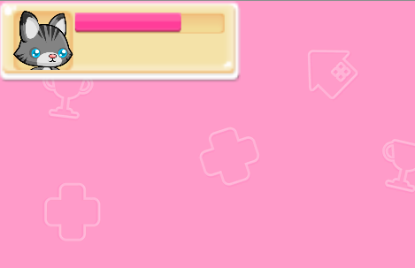
It will be expanded upon in the upcoming chapters, but, for now, it'll have a pretty simple layout that will focus on parent–child relationships and anchor/pivot point placement.
To create the HUD shown in the preceding image, complete the following steps:
- Create a new Canvas using Create | UI | Canvas.
- In the Canvas Inspector, change the name to HUD Canvas.