In the first example, we set the highlighted state of the Play Button to a dark red color to make it easier for us to see when it was highlighted. It didn't look great, but it was helpful. Now, we'll give the Button an Animation Transition so that we don't have to worry about changing our Highlighted Color any longer. In this example, we will make the Play Button pulsate in its normal state, enticing you to click on it.
To create those button animation transitions, complete the following steps:
- Select the Play Button and change its Transition type to Animation:
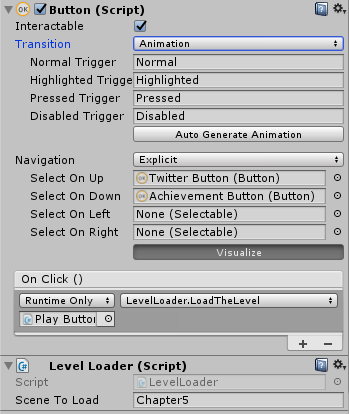
- We do not have an Animator Controller prebuilt, ...

