The Font Settings menu allows you to adjust all the properties of the text:
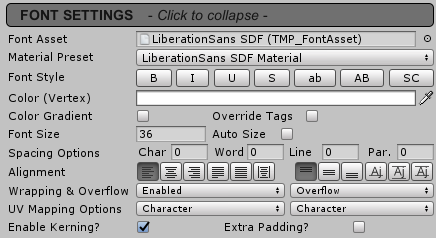
Font Asset represents the font that will be used. By default, the Font Asset is Liberation Sans SDF (TMP_FontAsset). To use a different font in a TextMesh Pro GameObject, you cannot simply drag in a new font to the Font Asset slot as you can with a UI Text GameObject. To change the font, you must create a Font Asset via the Font Asset Creator. To access the Font Asset Creator, select Window | TextMeshPro - Font Asset Creator. This will allow you to convert a font file to one usable by TextMesh Pro.
There are quite a few settings that can be controlled ...

