I have found that Method 1 doesn't always work for me and sometimes my resolution settings are not reset. If you are unable to get Method 1 to work for you (or you just feel like doing it another way), you can find the PlayerPref files on your computer and delete them manually. To delete the files manually, complete the following steps:
- Determine Company Name and Product Name from PlayerSettings by navigating to Edit | Preferences | Player Settings:
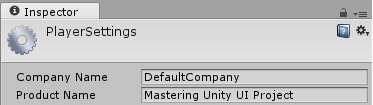
- Now, select (Windows) Start and type regedit. Select the regedit program when it becomes available to you:
- The Registry Editor should now be open. Navigate ...

