Every UI element you create must be a child of a UI Canvas. To see a list of all UI elements you can create within Unity, select Create | UI from the Hierarchy window, as shown in the following screenshot:
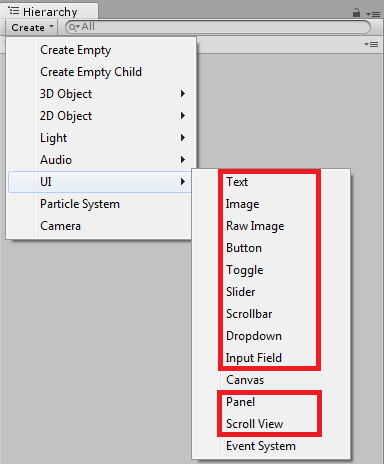
Every one of the UI items highlighted in the preceding screenshot are renderable UI items and must be contained within a Canvas to render. If you try to add any of those UI elements to a scene that does not contain a Canvas, a canvas will automatically be added to the scene, and the item you attempted to create will be made a child of the newly added Canvas. To demonstrate this, try adding a new UI Text element to an empty scene. ...

