Screen Space-Camera performs similar to Screen Space-Overlay, but it renders all UI elements as if they are a specific distance away from the camera. As you can see from the following screenshot, if there is no renderer camera selected, this rendering mode works exactly the same as the Screen Space-Overlay mode (as indicated by the warning message):
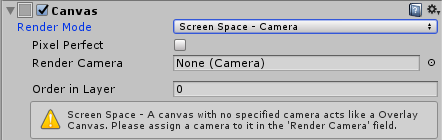
You can add either the Main Camera or a second camera as the Render Camera in the Screen Space-Camera render mode. This is the camera to which the canvas will draw. Once you add a camera to the Render Camera slot, the warning message will disappear and new options will be made ...

