Every UI object has a set of Anchor Handles and a Pivot Point. These objects used together will help ensure that your UI is positioned appropriately and scales appropriately if the resolution or aspect ratio of your game changes.
The Anchor Handles are represented by four triangles in the form of an X, as shown in the following diagram:

The Anchors can be in a group together forming a single Anchor, as shown in the preceding diagram, or they can be split in to multiple Anchors, as follows:
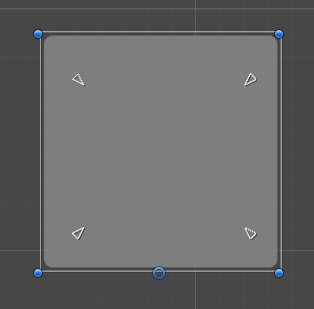
The Anchors will always form ...

