Managing network interfaces
Assuming our server's hardware has been properly detected, we'll have one or more network interfaces available for us to use. We can view information regarding these interfaces and manage them with the ip command. For example, we can use ip addr show to view our currently assigned IP address:
ip addr show
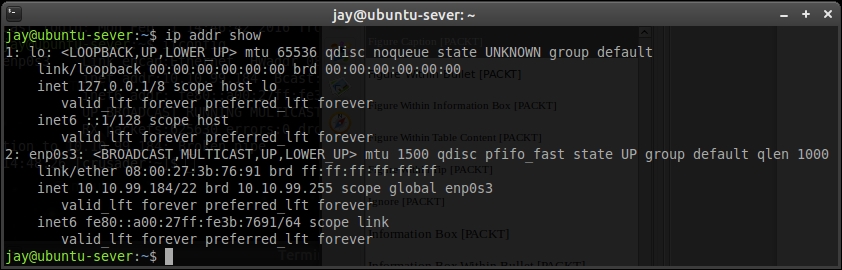
Viewing interface information with the ifconfig command
If for some reason you're not fond of typing, you can shorten this command all the way down to simply ip a. The output will be the same in either case. From the output, we can see several useful tidbits, such as the IP address for each device (if it has one), as well ...
Get Mastering Ubuntu Server now with the O’Reilly learning platform.
O’Reilly members experience books, live events, courses curated by job role, and more from O’Reilly and nearly 200 top publishers.

