Importing patches
Now that we have imported Hyper-V drivers, let's move on to importing patches. In the following example, I am going to include the 2775511 hotfix in my base Windows 7 image (and 2008 R2 when I get around to importing the Server SKUs as well). The 2775511 hotfix is an enterprise hotfix rollup, which is available for Windows 7 SP1 and Windows Server 2008 R2 SP1.
Downloading a hotfix
First we must acquire the file. This is done by downloading it from Windows Catalog rather than registering and pulling down a hotfix link over e-mail:
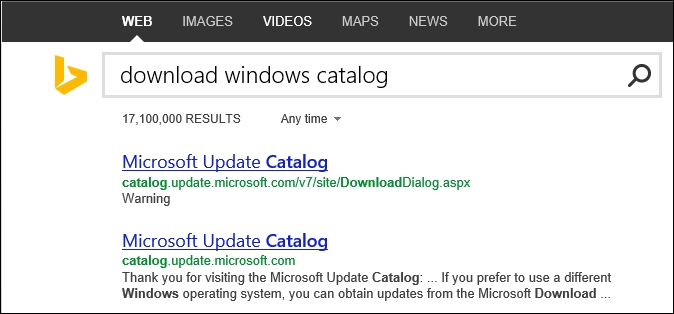
In the catalog engine, put the hotfix ID (2775511) into the search bar and click on Search.
Then, you ...
Get Mastering the Microsoft Deployment Toolkit now with the O’Reilly learning platform.
O’Reilly members experience books, live events, courses curated by job role, and more from O’Reilly and nearly 200 top publishers.

