Exploring the completed reference share
If we've completed the previous steps, we'll be rewarded with a reference share as shown in the following image, under Deployment Shares:
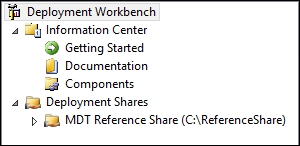
Clicking on MDT Reference Share will give us a view of some folders. These mirror, to some extent, is the flat filesystem that we have created:
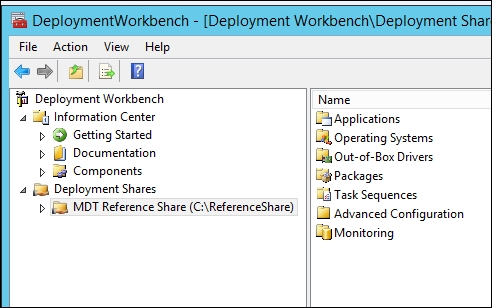
As opposed to the filesystem shown in the following screenshot:
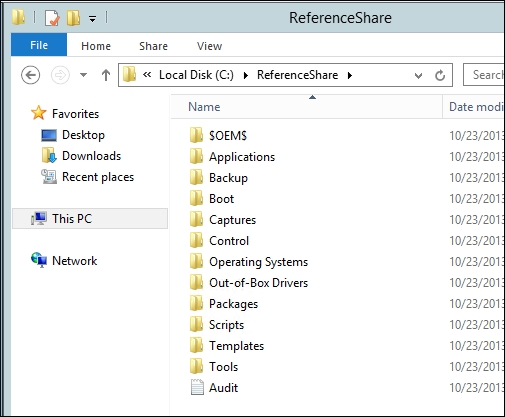
Note the presence of or absence of an attribute, depending on your ...
Get Mastering the Microsoft Deployment Toolkit now with the O’Reilly learning platform.
O’Reilly members experience books, live events, courses curated by job role, and more from O’Reilly and nearly 200 top publishers.

