Creating a new job in Jenkins
At this stage, the setup and configuration part is over and we are ready to create our first CI job:
- Log in to your Jenkins application and click on New Item in the left navigation bar. Then, choose a name for the job, select Build a free-style software project, and press OK:
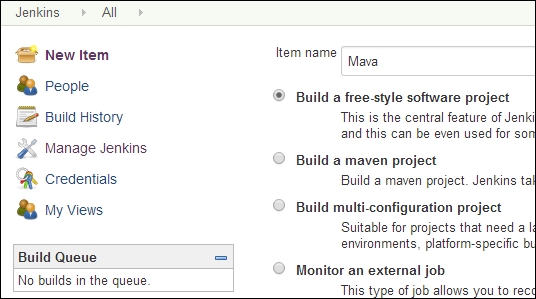
- Under the Source Code Management section, choose Git and add the
mavaproject repository here (Themavaproject is located atgit@github.com:Soolan/mava.git; you are welcome to fork this project to your local repository or create a new repository and push your own Symfony project here.): - As you can see, because of the lack of credentials, an error ...
Get Mastering Symfony now with the O’Reilly learning platform.
O’Reilly members experience books, live events, courses curated by job role, and more from O’Reilly and nearly 200 top publishers.

