Simple Email Service
Amazon Simple Email Service (SES) is an SMTP server to send limited amounts of e-mails per day. At the time of writing this book, it is about 200 e-mails per day, which is more than enough. To set up SES, follow these steps:
- On the console page, click on SES under App Services:
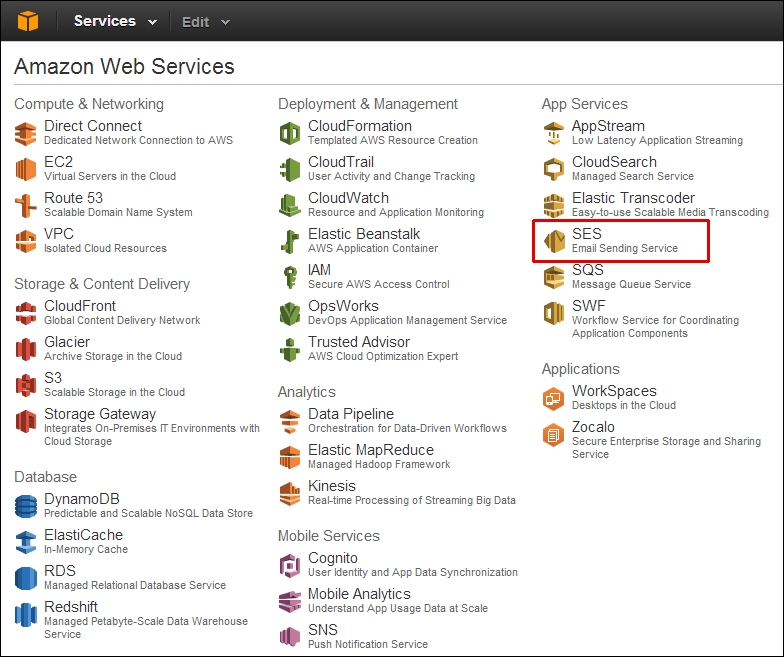
- On the next page, click on SMTP Settings, and copy the server name and port number to a file as you will need them for the next step:
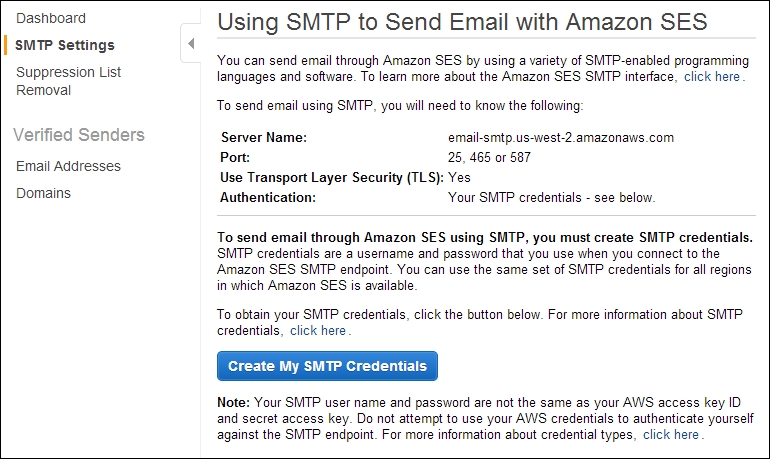
- Click on the Create My SMTP Credentials button and wait until you are redirected to the IAM service (another Amazon service ...
Get Mastering Symfony now with the O’Reilly learning platform.
O’Reilly members experience books, live events, courses curated by job role, and more from O’Reilly and nearly 200 top publishers.

